Configure double approval for transactions
In this post we tell you, step by step, how to set up Double Approval for Transactions on your platform once you have requested its activation from the TramitApp team.
With the double approval of TramitApp, you can determine which employees require the approval of two people when processing vacations or leaves. You can set up as many policies as you need and apply them to the entire company or associate them with a specific workplace or employee.
Approval policy configuration
From the configuration wheel, access Approval Policies and click on Add to create the desired policy.
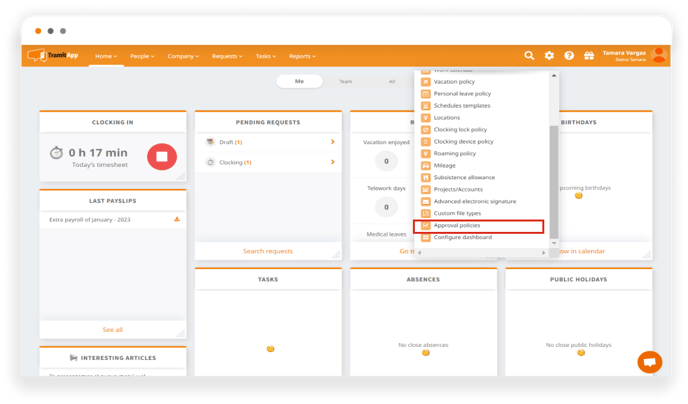
Define the name of the policy, whether you want to associate it with one or multiple workplaces, and configure the type of process: Vacations or Absences. In both, you will have to select the approval flow (which will be hierarchical), and in the case of absences, you can choose for which leaves you want to configure double approval.
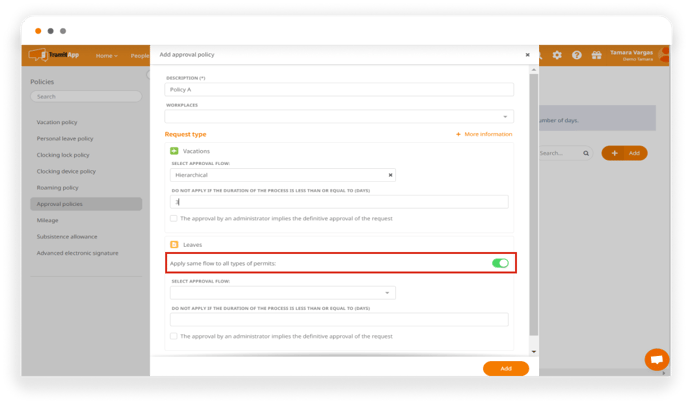
In the field of "Do not apply if the duration of the process is less than or equal to (days)", you can set the minimum number of days required that will require double approval.
👉If you need approval to always be at two levels, you must leave this field blank.
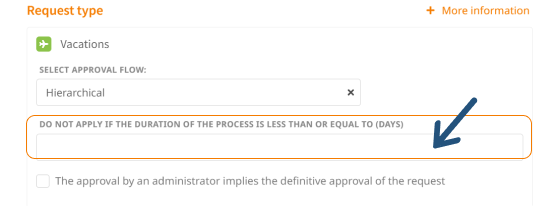
For example, an employee has an approval policy that states that their vacations must be approved by their team leader and the human resources manager whenever they request more than five days of vacation. In this case, if the employee requests only one day of vacation, only the approval of the team leader will be needed.
You can also configure the policy so that the processes are approved completely if an administrator of the platform approves them.
Team-based approval level configuration
With double approval, you can establish which two people will be responsible for approving the processes. This is defined from the option Teams, which we access from the configuration wheel. The managers assigned to each team will be considered the first level of approval. By clicking on Add Higher Approval Level, we will choose the person or persons who will form the second level of approval.
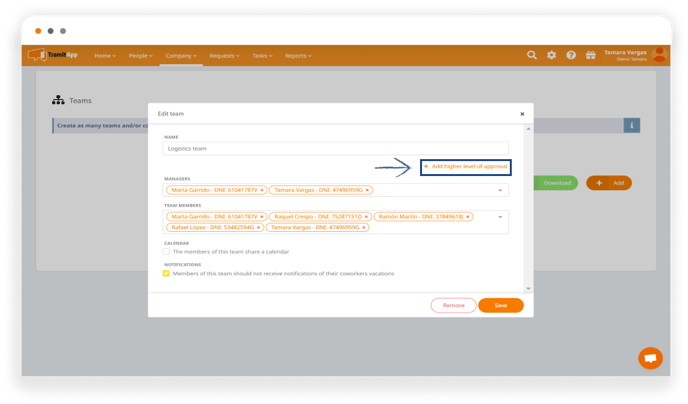
In our hierarchical approval flow, the manager of each team and first level has to approve the process for TramitApp to notify the second level that the process is now available for approval or rejection. Until the approval is carried out by the first level of approval, the second level can see all the information from List of Processes - My Approvals, but cannot manage it.