We show you how to cancel a vacation request that you have already made (and that may still be pending or approved) from the web and from the app.
How to cancel vacation requests through the web
To cancel a vacation request, first go to the Home > Quadrant section. Within the roster, we look for the date of the vacation requests we have made. These vacations will be marked in light green (pending vacation requests) or dark green (already approved vacations).
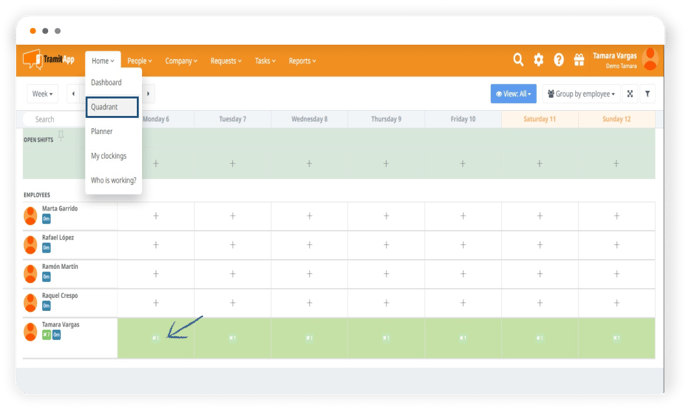
- In the case of the unapproved request (light green color). We click on the day and the arrow symbol. This will take us to the request that will open in a new tab. We see that it is pending, click on the cancel button and it will be canceled.
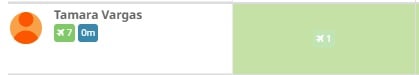
- In the case of the already approved request by the responsible person (dark green color). We open the request in the same way, click on "Request cancellation" and at this moment our responsible person will have received notice of our cancellation request and will proceed to manage it, approving or rejecting the cancellation.

How to cancel through the app
We enter the bottom menu, in the Requests section, where we will see the vacation requests that may be pending approval or approved.
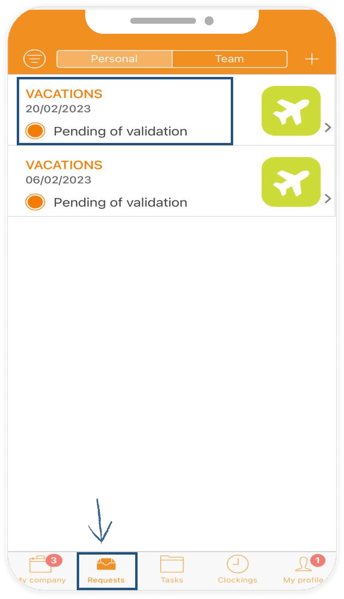
- First we will cancel the pending vacations, to do this, we will open the request and click Cancel at the bottom and by indicating that we are sure to cancel them, this request will disappear from the list because they will already be canceled.
- To cancel the already approved vacations, we do the same, we open the request and click Request cancellation. In this case, it will indicate that the cancellation is pending validation by our responsible person.
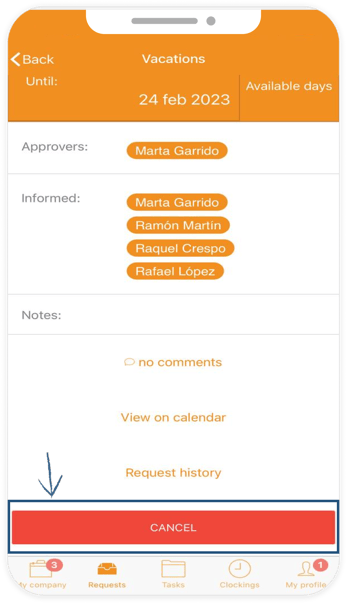
In the case of those vacation requests for which we have requested cancellation but which were already approved, once the responsible person has managed it, we will receive a notification indicating if the cancellation request has been approved or rejected.