How to check if the schedule complies with the hours according to the agreement
You just have to go to the scheduled hours report and check that the hours match those in the employee's contract. We show you how to do it here.
How to get the scheduled hours report to know if the schedule matches the agreement:
- Go to the "Reports" tab of the horizontal menu. Once there, click on "Time Control" and "Full Time Control Download".
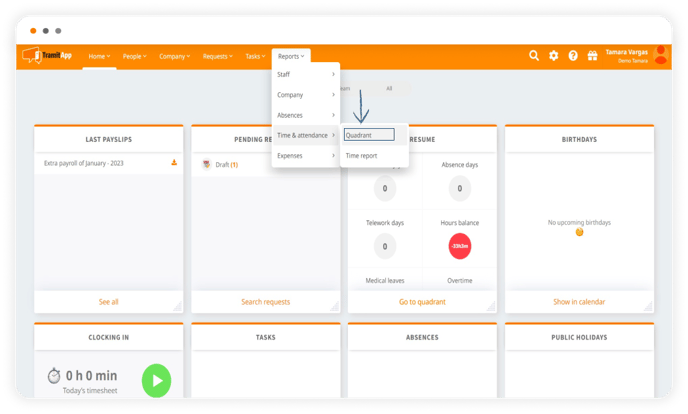
- You will get a screen with a lot of filters to include in your report. Among those filters, you have to look for the "Scheduled hours". To make it appear, go to the "Show more" button.
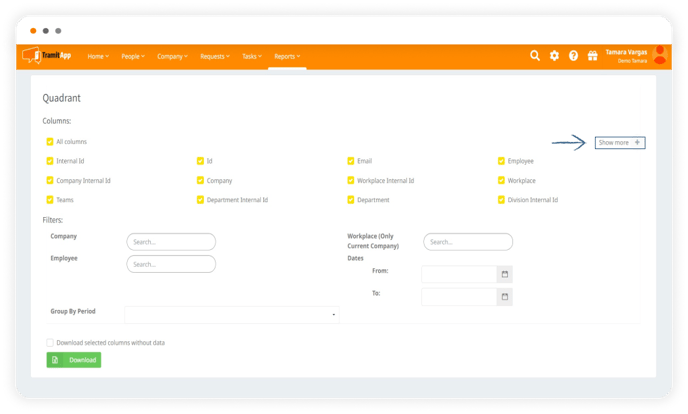
- Click on the "Scheduled hours" filter and deselect the others, if you are not interested in getting that information.
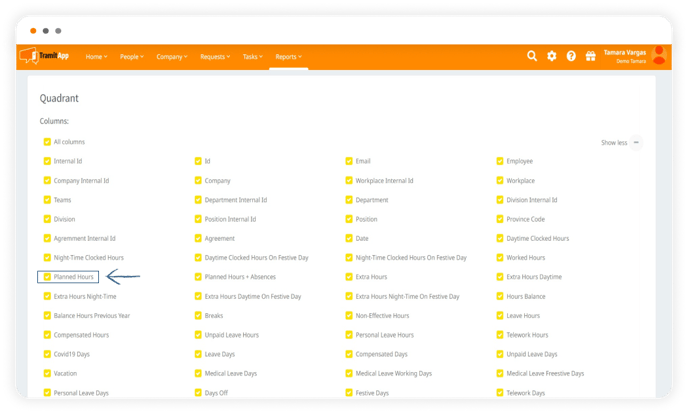
- Download the report and you will see if the scheduled hours of that worker match the hours in the contract according to the agreement.