We can make modifications to an already created vacation policy.
Before making modifications, we recommend that you take a look at the article: Set up a vacation policy to inform our staff of how many vacation days they have. Once we have it configured, we should know that policy modifications refer to a certain date onwards. Therefore, they are not modifications that are made for the past.
To inform about the modifications, we must access to Configuration⚙️> Vacation Policy.
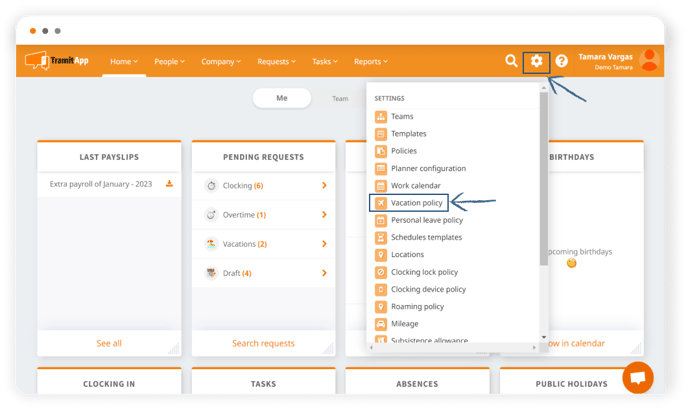
We select the policy we want to modify and in the section below we will find Add modifications to the vacation policy. 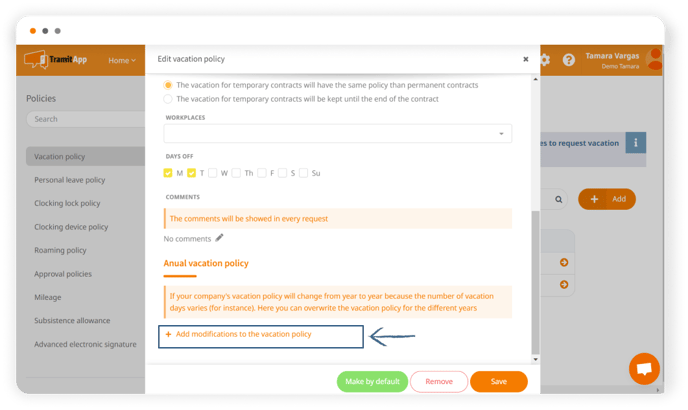 In the new fields that are shown to us, we should add the new information. We should not modify the data in the body of the policy at the top. Since the platform must have all the previous information, recording the conditions of the policies in previous years.
In the new fields that are shown to us, we should add the new information. We should not modify the data in the body of the policy at the top. Since the platform must have all the previous information, recording the conditions of the policies in previous years.
Modifications we can make
In the Add modifications to the vacation policy, we will find different fields:
-
Year in which we want to make the modification.
-
How many vacation days our team will have.
-
Whether the vacation days are calendar days or working days.
-
Whether public holidays should count towards the total number of vacation days.
-
Whether we want employees to be able to request half a day of vacation. That is, to request 0.5 days and thus take half of their working day.
-
Whether these vacation days expire at the end of the year and on which date they would do so.
👉If we want to make modifications to the policy for the following year, we will repeat the process by adding this new modification.
Set the modifications in chronological order
Keep in mind that modifications to vacation policies must be made in chronological order. If you want to enter modifications from previous years, you must do so year by year (2020, 2021, 2022...) until finally entering the modification for the current year. The last registered modification — which must therefore correspond to the current year — will be the one that prevails on the platform going forward, or until a new modification is set for the following year.