The training, travel, and union hour permits automatically count as effective working time and are therefore counted as clocked hours based on the employee's schedule. We show you how to request these permits on the web and in the app.
On the platform, the travel, training, and union hour permits are absence processes that count as effective and paid time and are taken into account in the balances, so it is not necessary to clock in. If we have a work trip or training scheduled by the company, it is possible to manage a permit to inform our supervisor and avoid having to clock in that day, reflecting the corresponding permit in the quadrant.
How to complete the process from TramitApp's web platform
Let's see how to request a permit of this type through the web. We click on Requests > Absences > Leaves.
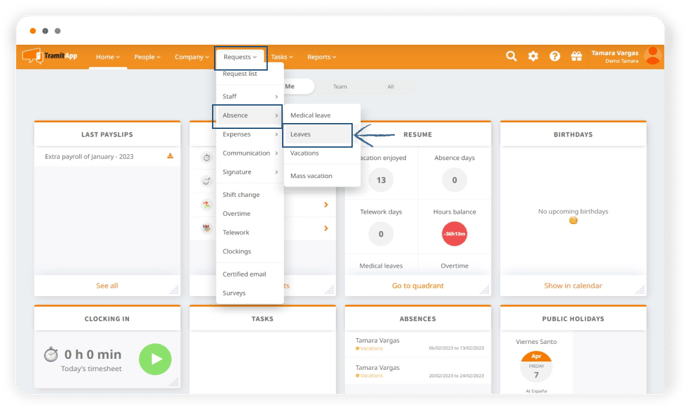
Here we select the type of permit in the drop-down "Permit Type" where we can find the travel, training and union hour permits. We can do it by hours or by a full day. In this case, it's a day. In the process, we can add more information in the "Add description" or also add a document as a justification, for example. Once completed, we review it and click Save.
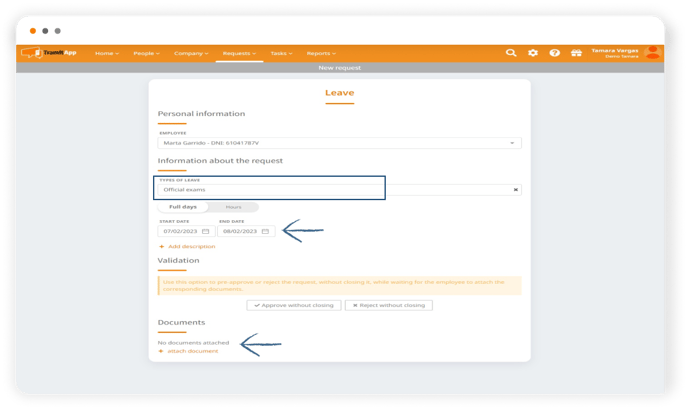
If we check the quadrant, we see the request that we just requested. By clicking on it, we see the information, and if we access it, we see the rest of the information in detail. The same steps can be followed for travel or union hour request.
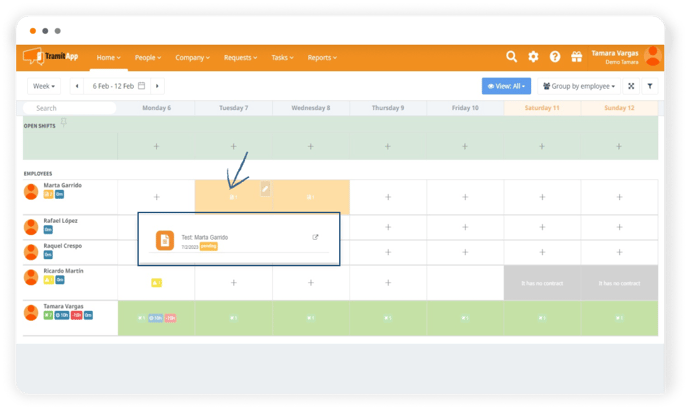
How to complete the process from TramitApp's app
Now we will show how to request it in the app: from the app, we click on Requests > ➕ symbol > Requets> Absence leaves.
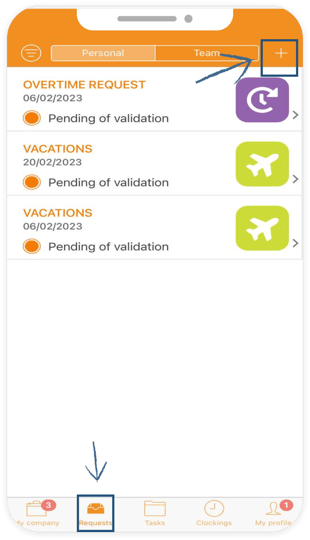
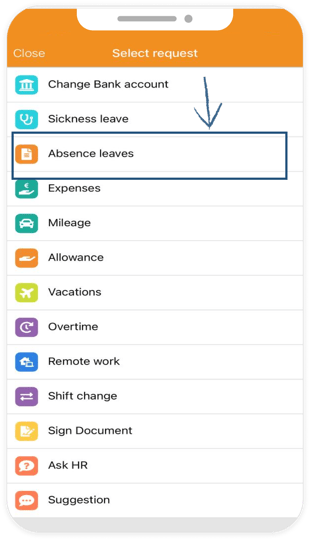
In this example, we will select "Official exams".
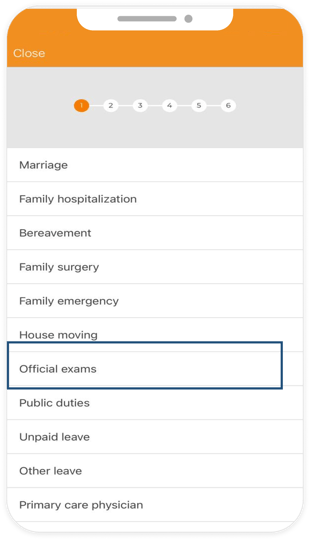
We have the option to upload a justification or add it later. We can request it by days or by hours. We can add a description, click continue and finally click "Send".
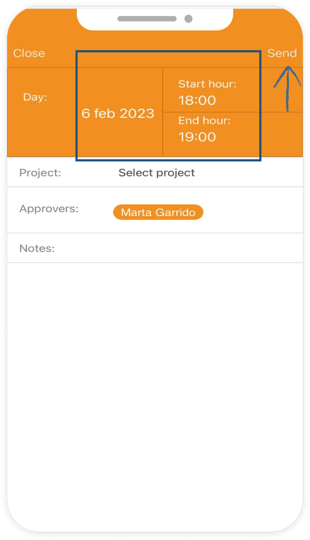
We will see our travel process in the list of processes as pending validation. If we update the Quadrant and go to the day, we will see our travel permit.