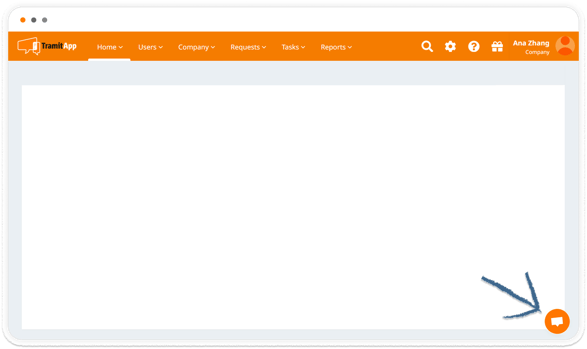From TramitApp, our users can access help articles. Additionally, administrators can contact us with any questions through our chat.
We show you how to access the TramitApp Academy platform from your TramitApp profile and view articles to resolve all your doubts. Additionally, if you have an administrator profile, you will discover how to directly contact our Customer Success team through the chat and ask all your questions.
TramitApp Academy
After accessing TramitApp with your username and password, if you click on the question mark "❔" in the top right corner, a new tab will open.
.png?width=644&height=361&name=Group%2016%20(1).png)
In it, you will find our Academy: a page that brings together the most common doubts and that through videos and articles, will answer your questions about the use and configuration of the platform. Enter your query in the search bar and it will show you related posts. For example, how to clock in through the app.
This page is accessible to all TramitApp users.
.png?width=586&height=301&name=Group%2016%20(2).png)
You can also direct your queries via email (by writing to the Customer Success Department).
Contact us in real-time
By clicking on the icon in the bottom right corner you will find the support chat. Here you can contact us directly and in real time: send us your question and the Customer Success department will answer. The chat is available for administrators, external users or consultants*. If you are an employee and have a question, please contact your company's HR department for help and centralise your query.