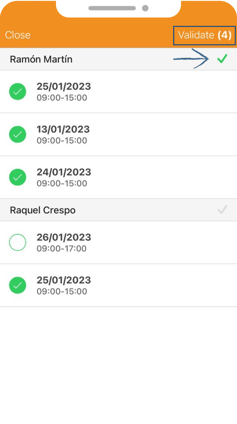- TramitApp Academy
- Time Tracking
Approve mass clocking-in in the app
When you have many pending clocking-in, you can manage and approve them all en masse from the app.
In TramitApp, both administrators and team leaders can approve or reject pending clockings en masse from their mobile devices. We access Clockings, mark the Team view and click on the Alerts icon 🔔.
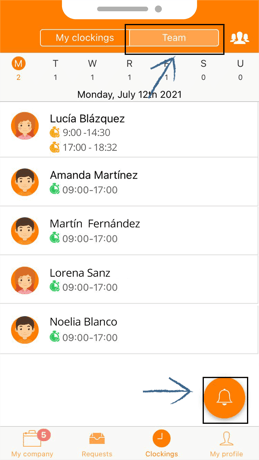
In this section, we will see the clockings that are pending approval divided by the different workers in the team who have pending check-ins. We can click on a specific check-in or on the tick next to an employee's name to select all of their pending clockings en masse.
Once the pending check-ins are selected, we click on the validate option to approve these pending transactions.