- TramitApp Academy
- Time Tracking
- Clocking in machines
Kiosk check-in with facial recognition
The facial recognition of TramitApp is an intelligent system that learns autonomously.
The first time employees check in with facial recognition, they have to enter their ID number and PIN on the kiosk, and the platform will take a photograph of them.
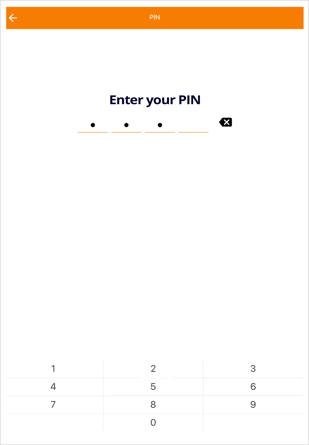
From this point, the program will start to learn. From then on, employees only have to stand in front of the kiosk camera and check in. The application will recognize them by welcoming or saying goodbye to them.
Perhaps in the first few days, when the platform can't recognize the employee or when they change their appearance (after a haircut or shaving), they will have to enter their ID number and PIN again to take new photographs for the platform to learn from.

Download our poster 'How to check in with facial recognition using TramitApp'. Discover how to set up the kiosk.