- TramitApp Academy
- General
How to change the language in TramitApp?
Is your company or employees not from Spain? We explain how to change the language on our platform
👉 How to change the language on the website:
- Go to the top right corner and click on the icon of your avatar.
.png?width=688&height=473&name=Group%2022%20(3).png)
- A drop-down box with a letter will appear, click there.
- Once there, you will see the languages that are set by default on TramitApp, select the one you want.
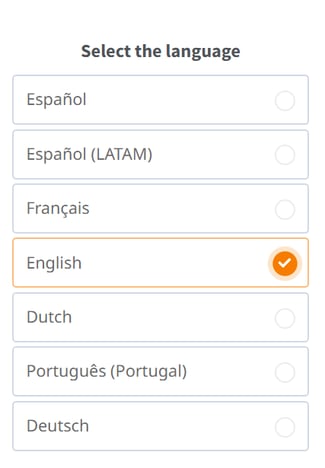
👉 How to change the language on the app:
- Enter the app and open the menu.
- Go to my profile and scroll down until you see the "change language" option.
👉 What to do if I can't change the language?
If the language selector does not appear on the app or website, it is because you do not have the language selection configured on your platform. In that case, you will need to contact the Customer Success team and they will quickly configure it for yo