In TramitApp, it is possible to create as many subsistence allowance as you need and apply them to an entire workplace or a specific employee.
We show you how the TramitApp administrator can track the per diem expenses made by each employee.
To create a per diem policy in our company, we go to the Configuration wheel located in the upper right corner and click on Subsistence allowance.
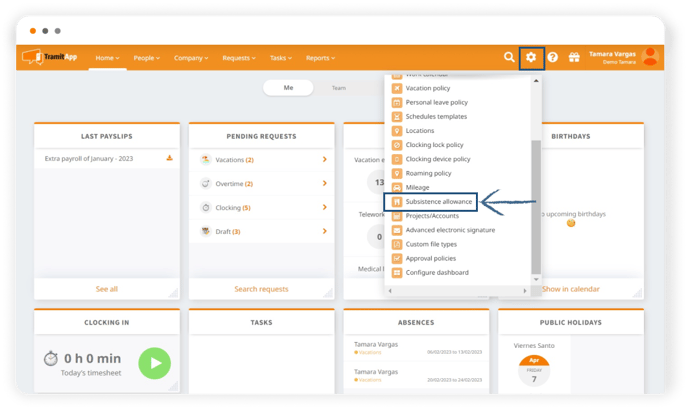
In this section, we can create as many Subsistence allowance as we need. To create a new one, we click on the Add button. Here we will find different sections:
- Description. It allows us to indicate the representative name of this per diem policy.
- Amount lunch or dinner. Here we will mark the corresponding amount for a partial meal.
- Amount overnight. Where we will indicate the corresponding amount for a complete meal.
- Workplaces. By selecting a workplace, we will associate this policy with employees who belong to it. If we want all employees in this workplace to have access to these policies, we leave it unmarked.
- National displacements. To set if a per diem policy is national or international, we need to look at this check. To set the national policy of our company, we leave it marked. If it is an international policy, we leave it unmarked.
- Exempt amount on payroll. By marking this check, we indicate that when a per diem expense is made, we want to show the amount of the expense and the corresponding price that is exempt from taxation, as well as the amount that is not exempt from withholding and therefore creates innocence in payroll. This is purely informative data.
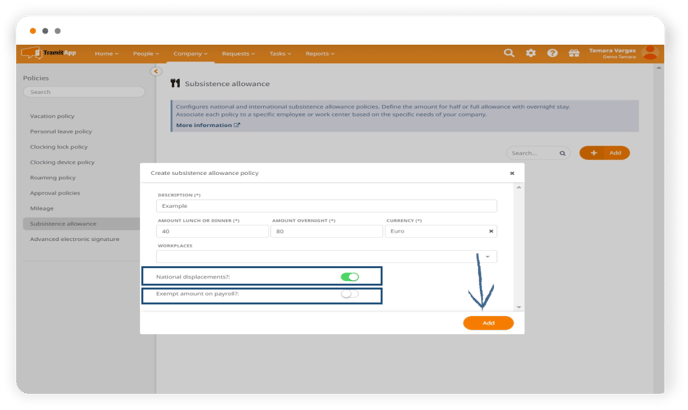
Finally, we click on Add to record this per diem policy. We can create as many as necessary.
How to view the subsistence allowance expenses of our employees
We will go to People, to the employee's profile in question, and to the Incidents section to see what per diem expenses this employee has. Depending on whether we marked in the policy if it is exempt in payroll or not, it will show us the appropriate amounts.