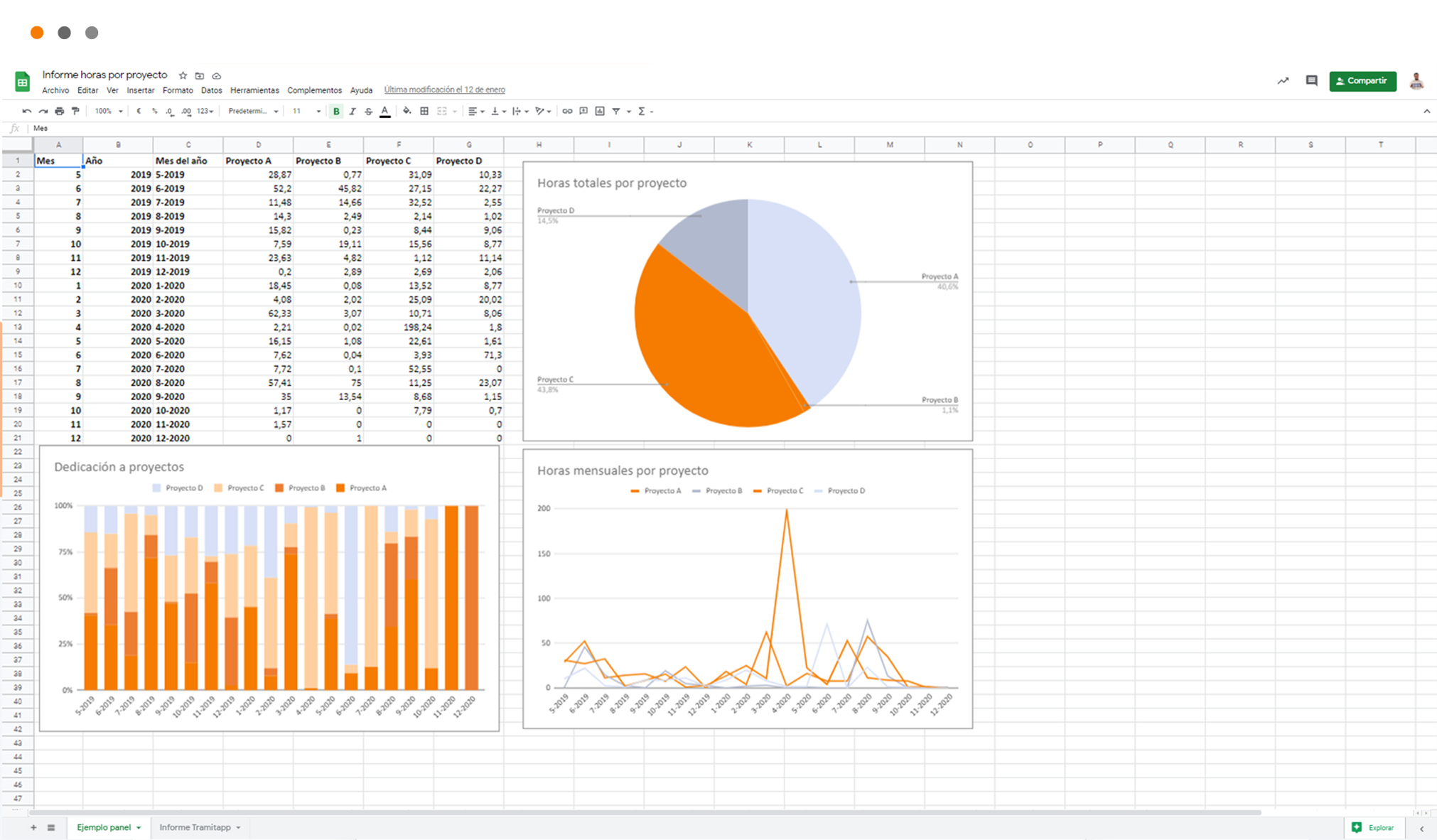In TramitApp, it is possible to download an Excel report with all the information from the platform. In this case, we will see how to obtain a report with the time stamps made by an employee.
To obtain a report, we must access the Reports section in our TramitApp platform. In this case, we will generate a report of the time stamps made by our work team.
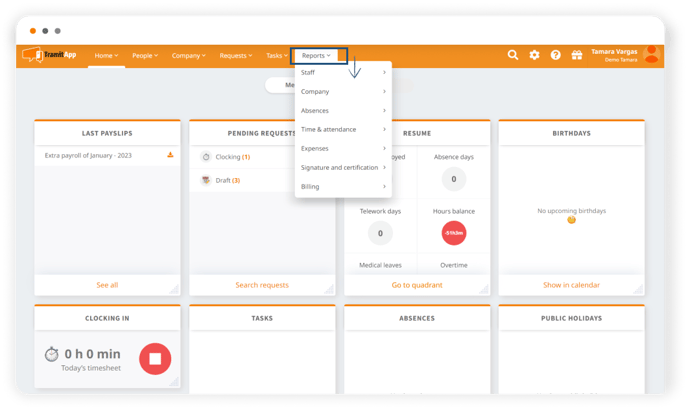
Customize the information we want to see
First, we can customize which columns we want to see in terms of the time stamps made by our team: the name and surname of the workers, the start or end time...)
We can also set different filters, such as the status of the time stamps (pending, canceled or rejected), the type of time stamp or filter by employee on a specific date.
Download the file with the report
After customizing and setting the filters that we see appropriate according to the information we want to obtain, we can download the file. Reports in TramitApp are downloaded in Excel. In the report, we can see in the different columns all the information we have requested.