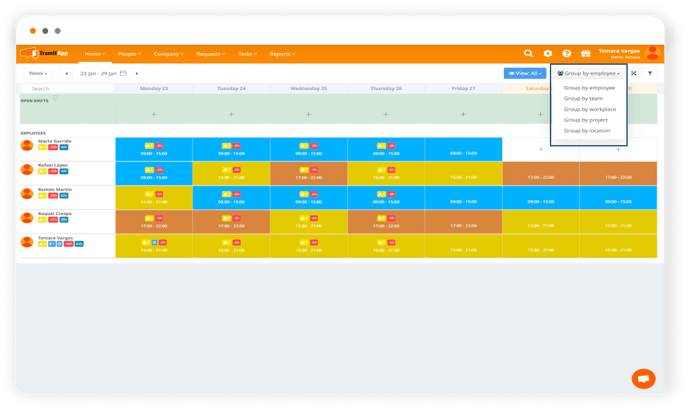- TramitApp Academy
- Smart Planer
- Visualization
How to know who is working
When you are planning shifts in your company, it is essential to know who is working or available to cover a shift. Learn how to check it in this post.
To know who is working on your team, you just have to:
- Go to the shift schedule of your company in the "Company" menu and click on "Schedule".
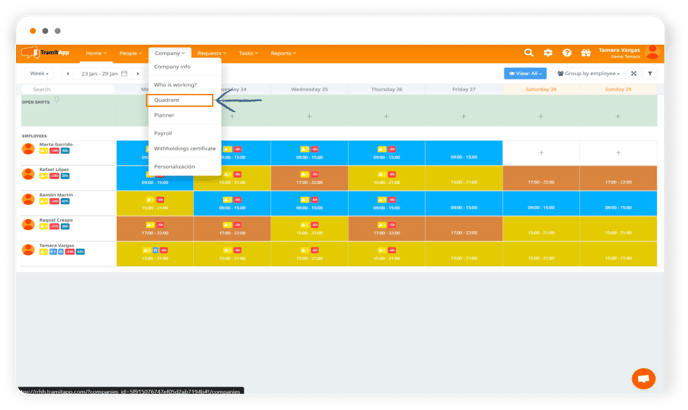
- From there, you can check the information by dates, at the top left by clicking the date range you want to view.
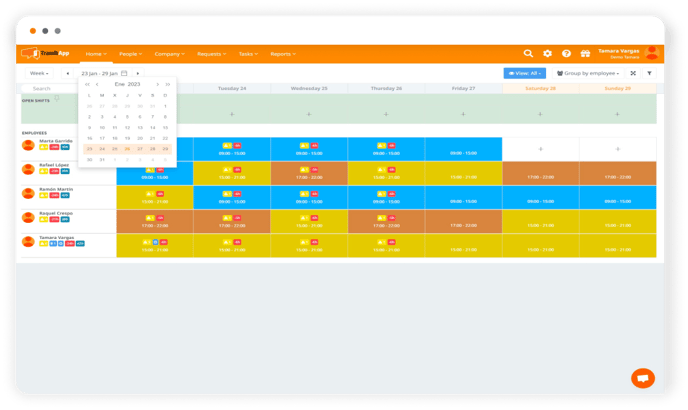
- You can also create custom views as you wish, in the "View" button at the top right.
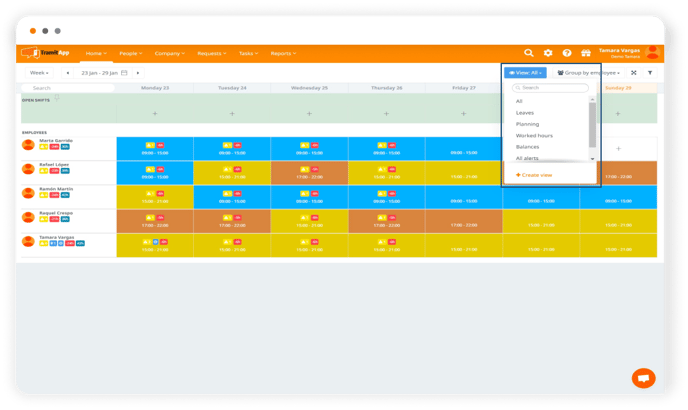
- Or filter the information by grouping by employee, teams, work center, projects or locations, in the "Group by employee" button, next to the "View" button.