- TramitApp Academy
- Smart Planer
- Planning
How to publish drafts
Convert your draft into the definitive shift schedule for your company, so that your team can consult their schedules.
By publishing it, the platform will automatically send notifications to those employees who are affected by this new schedule. Notifications can also be sent when open shifts are published for each employee to decide if they want to opt for them.
📝 How to publish a draft:
- Access your drafts by clicking on "Planner" from the "Company" tab.
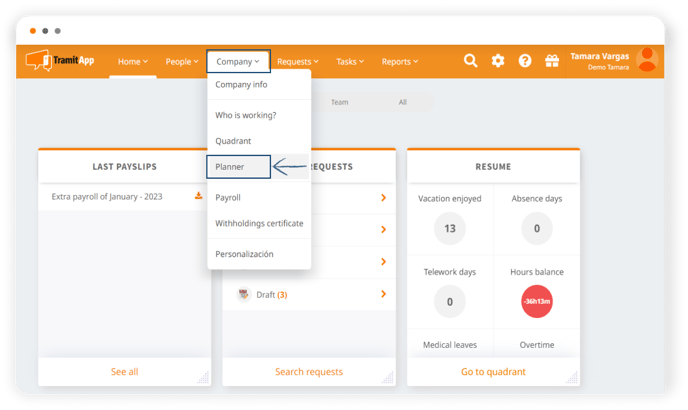
- Click on the draft you want to publish from the left bar of the screen and it will take you to the shift and schedule screen of your draft.
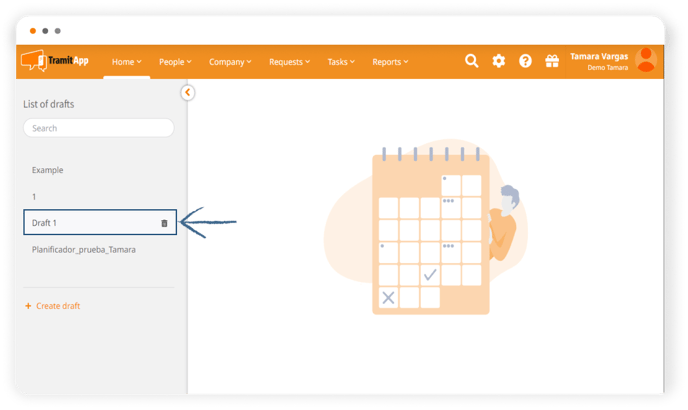
- Go to the "Actions" button and click on "Publish draft".
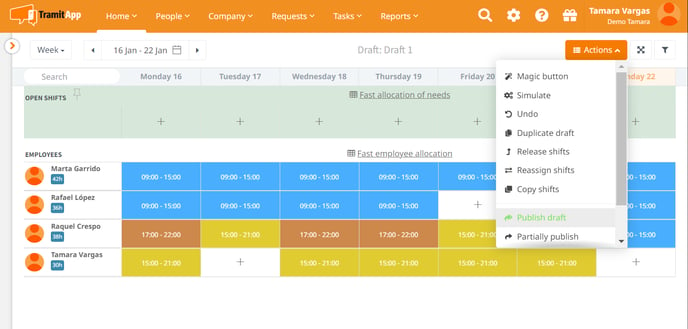
- You can also partially publish your draft with the information filtered by teams or the criteria you choose, by clicking on "Partially publish" in the drop-down menu of the same "Actions" button.