Personalize your TramitApp profile by adding your photo, you can do it from the mobile app or from the website.
From the TramitApp app, you can change your profile picture by selecting one saved in your gallery.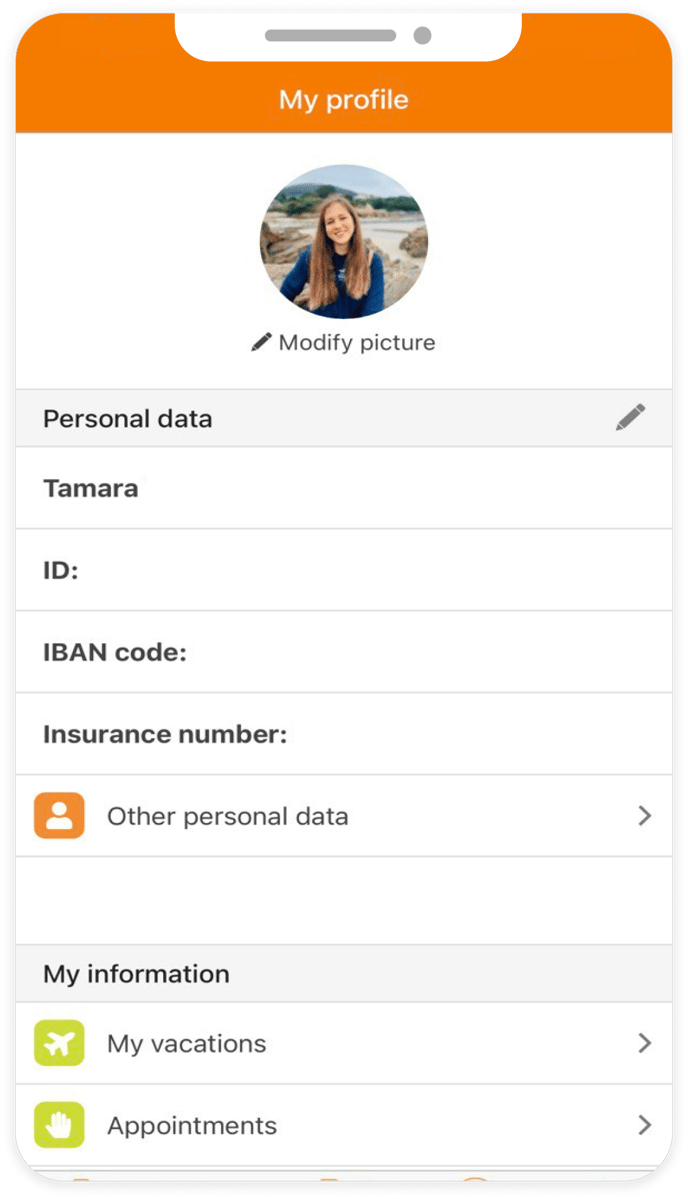
To do this, open the TramitApp app and go to My Profile in the menu. By clicking on Modify picture below the circle, your phone's gallery will automatically open. Select the photo or image you want to upload so it appears on the platform..
It's also possible to upload the photo through the web. To do this, go to your profile and navigate to the Documents > My Documents tab. Click on the "Attach document" button and select the photo you want to upload. Then, a dialog box will appear with a dropdown menu where you should select "Profile picture" as the document type. To finish, click on "Upload documents".
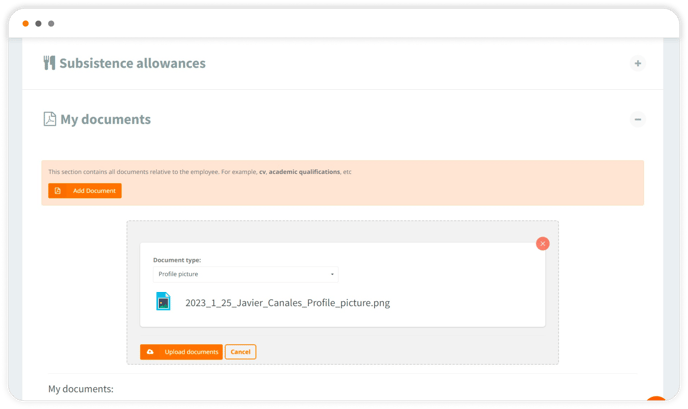
*To upload an employee's photo, platform administrators must go to People, click on the specific employee, and within their profile go to the Documents tab > My Documents > Attach document. Then, select the photo and choose the "Profile photo" option from the "Document type" dropdown menu.
Adding your photo to the TramitApp profile can be very useful for your colleagues and team leaders, but especially for people who join the company, who will be able to put a face to all their new colleagues from the first day.
➡️ It isn't possible to set a profile picture for external users of the platform.