How to view your payrolls
We can check and download payrolls from our TramitApp profile as many times as we need.
If your company manages payslips through TramitApp, you will be able to view them as many times as you want from your employee profile, both through the app and the website.
Checking payrolls on the app
Every month, you will receive a notification on your mobile informing you that your payslip is available for consultation. You can access it through the notification itself or from the TramitApp app by clicking on the bottom menu in the section My Profile > My Payrolls and taxes.
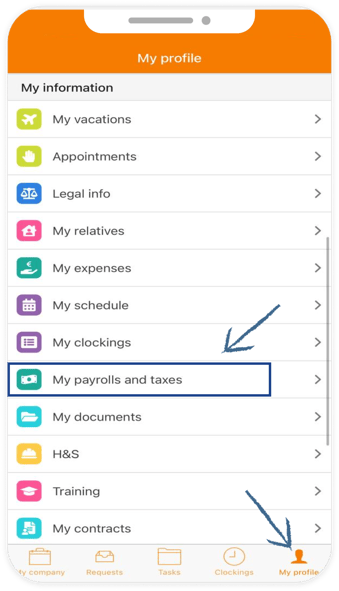
Inside, we will see all the saved payrolls, where you can click on them to open, consult, or download them as many times as you want.
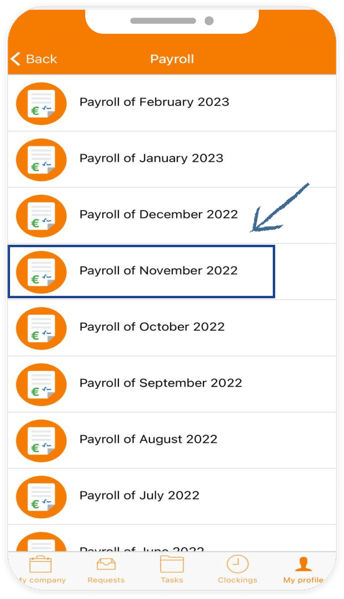
Checking payrolls on the website
By logging into the TramitApp website with our credentials, we will find the Last Payslips section on the Dashboard. We can click on one of them to open it in a new tab with all the information where we can review them, download them, etc.
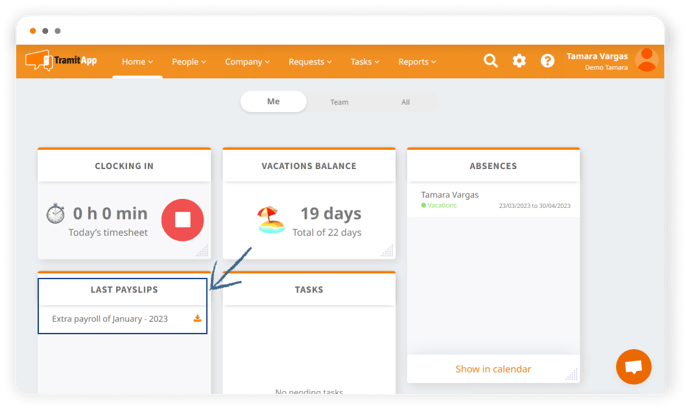
We can also access the information on the website from the top bar by clicking on My Profile and going to Documents >Payroll and withholdings.
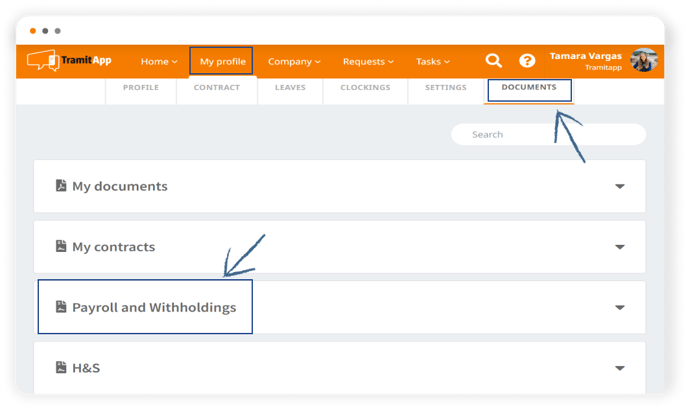
Here we will find all the payrolls that we can open or download as many times as we want.