In this article, we tell you step by step what you should do and what points to check when you can't access your profile on TramitApp with your username and password.
To access our TramitApp profile, the first thing we should check is that we have received an email with our credentials: username and password.
- If we don't find the welcome email with the credentials in the main inbox of our email, we can check in other folders like Spam.
- Once we are sure we haven't received the email, we will contact our Human Resources department or the platform administrator to check that they have created the user for us and request that they reset the password in case there is any error in the send.
Before resending the password, we recommend that you check that your email is correctly written on the platform to ensure you receive the email correctly. You can do this from Your Profile on TramitApp.
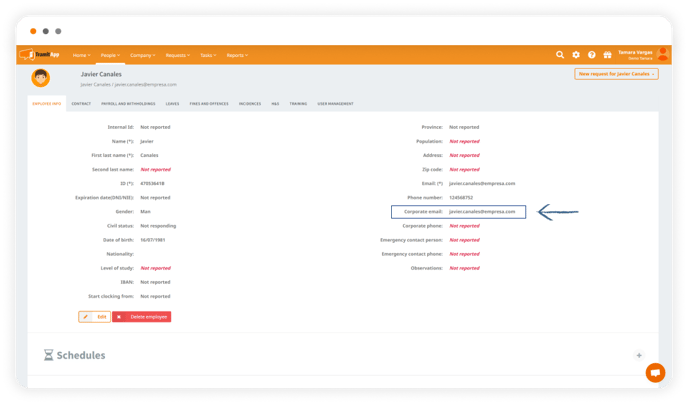
- On the login page, we will enter the username and password as we received them in the email. At this point, it is important to note that the TramitApp platform makes a distinction between uppercase and lowercase letters, so we must write the email and password on the start screen as we received it in the welcome email.
In addition, we must be careful not to include extra spaces when entering the password. The best thing is to copy the username and/or password from the email to the homepage.
The username and password is not the only secure access method to the TramitApp platform. From the start screen, you can request a magic link with which to enter your profile without a password and securely.