Mass Signature - Who has signed?
In each mass signature process, you can check which employees have signed a document and who are pending signature. We show you how.
From the TramitApp website, we can check which employees have signed a document through a mass signature process and, on the other hand, which employees are pending signature. To do this, go to Requests > Request list and go to the Signature section located in the icons on the left-hand side. Once a mass signature process has been carried out (you can check here how to do it), an individual signature process is generated for each employee with the attached file to be signed.
- Pending. To check pending signature processes, we must go to the list of processes in the "pending" section.
- Signed. To check which employees have already signed the document and our own document en masse, we will access "finished".
- Cancelled. This section will show those processes that we have finally canceled.
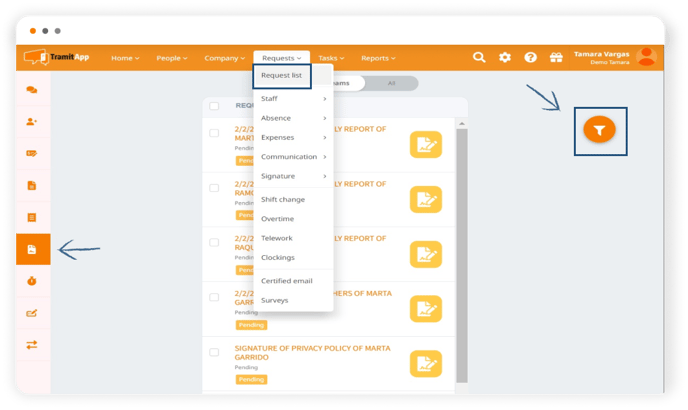
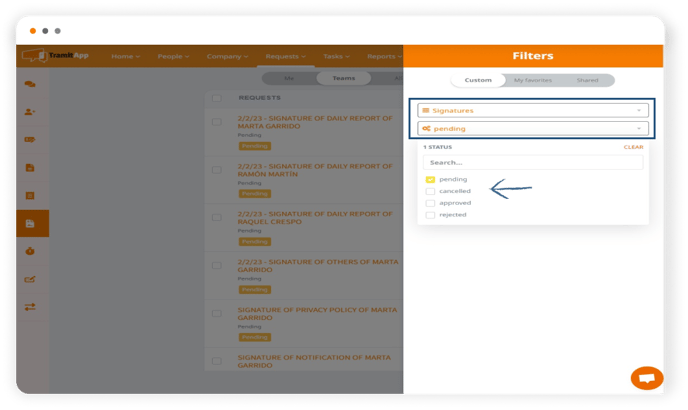
Once we access the mass signature process we want to check by clicking on it, we can see which employees it was sent to or if it was sent to the entire staff. We will also see the status of that process: signed or pending signature.
👉Send documents to sign to the entire staff or to a single employee. Discover how to make a signature process with TramitApp.