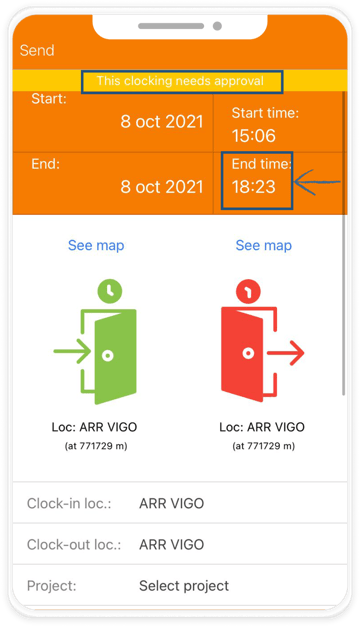- TramitApp Academy
- Time Tracking
- Mobile time tracking
Modifying an open check-in in the App
In this article, we teach you how to modify the check-in time and leave it open to check out later.
To modify an open check-in in the app, we will access the check-in section located in the lower menu bar. In this window, the check-ins made today will appear. We click on the check-in (open or closed) we want to modify.
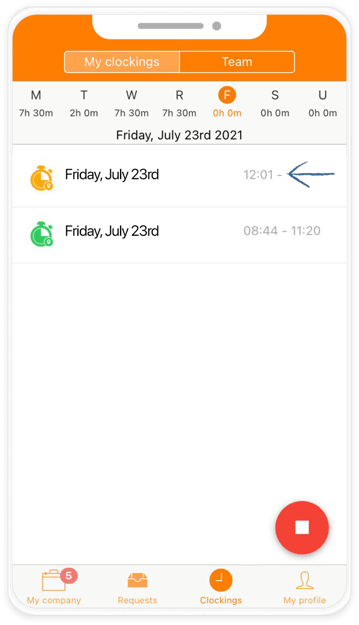
Within the check-in, we can modify it by selecting the start and/or end hours that correspond to our check-in or check-out.
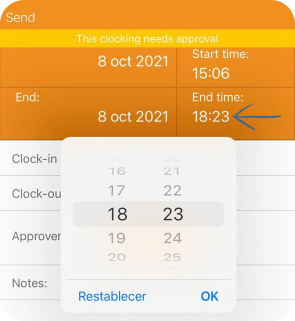
Once we finish, we close it and we have already modified the check-in. This modified check-in will require the approval of our responsible or platform administrator.