Program cards for punching in at the kiosk
Programming the cards for punching in at the employee kiosk is very simple. We show you the steps to follow.
Punching in at the kiosk with cards requires that the device used as a kiosk is Android and has NFC technology (Near-field communication). A wireless communication technology that we use in our daily lives, for example, when paying with a mobile or contactless card.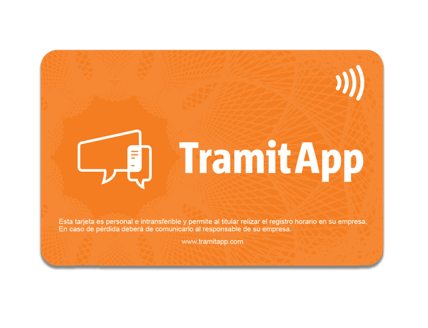
To punch in and set up the cards, we must make sure that NFC is enabled. We can check this in the device settings.
To set up the cards, we open the TramitApp kiosk application and log in with our user and password.
Steps to program the cards
Firstly, we must open the TramitApp kiosk application and log in with our user and password that we have previously created for this application. After that, we must click on the card icon located in the upper left corner where it will ask us if we want to program the cards.
After re-entering the password, a list of employees that we have in the company will appear. We can program the cards for all of them or select only one of them. If we choose all, it will appear in order for us to pass the card with each corresponding employee. At this point, we must pass the clocking card of each employee on the back of the phone or tablet that we will use as the kiosk device.