We show you how to set up a reduced work schedule in TramitApp for an employee and how to customize it in the schedule.
On the TramitApp platform, we will go to the Quadrant section and look for the employee to whom we want to apply the reduced work schedule.
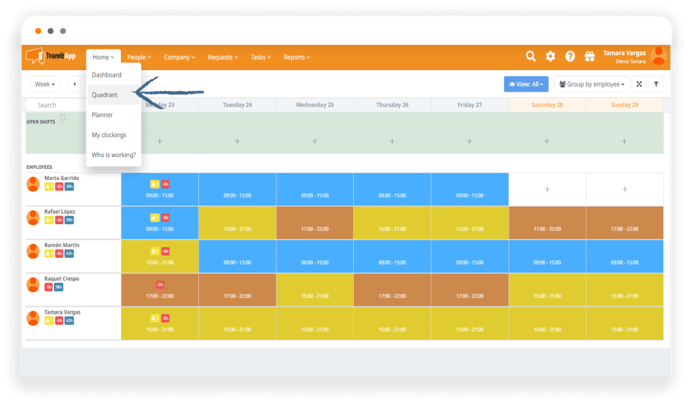
We will find two scenarios depending on the type of schedule each employee has:
- If the worker has a schedule, in this case the reduction of the schedule would be credited with a Schedule Change.
- If the worker has a sequence instead of a schedule, it will be necessary to finish the sequence. To do this, we select the pencil, in edit, indicate an end date and save the changes.
How to carry out a reduced work schedule
We must click on the pencil on the day the reduced work schedule begins, and within we click on Schedule Change. In the schedule template section, we indicate the template on which the reduced work schedule is based. After that, we indicate the occupancy percentage that can be, for example, 80% of the schedule.
Don't forget to fill in the fields marked with an asterisk (*) as they are mandatory, such as the name we want the sequence configuration to have. In this case, we will mark "General Schedule Reduction 80%".
In the Employees template section it shows us the selected employee, but we can add other employees from the template or we can click on add employee massivel, if we want to add them in the case that they also apply the same reduction the same day.
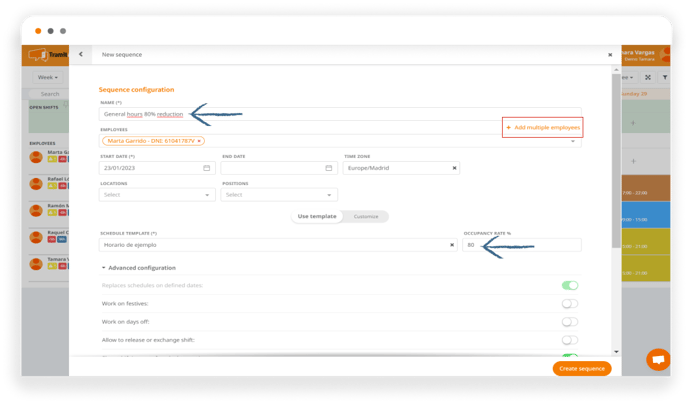
Indicate the dates of the reduction of the working day
Then we indicate the start date of the reduced work schedule. In the "end date" section, we indicate the final date of the reduced work schedule if we know this date. In the case that the reduction continues over time, we will leave this field blank.
If we want, we can customize the color by clicking on advanced settings to differentiate it more easily within the schedule.
Once finished, we click on Create sequence and the schedule change sequence will be saved. From this date, the same schedule will be applied, but with a reduced work schedule of 80% as we have determined in this example."