Buying more licenses will allow us to add new employees to the platform after reaching the limit.
If we have reached the employee limit in our company, we must acquire new licenses. If we click on the New employee button (from the People > People List) and do not have enough licenses, a screen will appear indicating this.
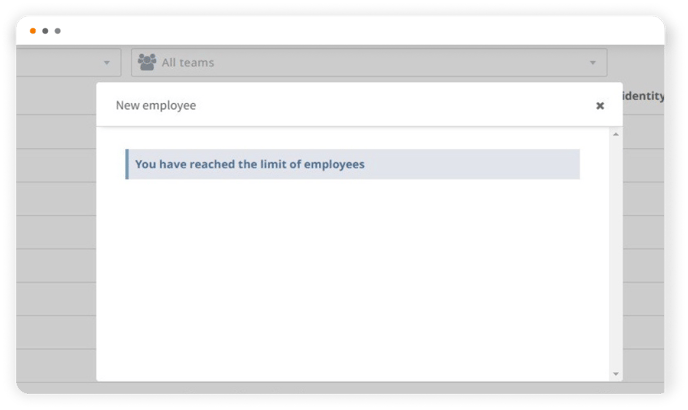
*This screen will be shown to those who do not have billing permissions in the TramitApp platform.
Even as an administrator, you must have billing permissions to perform this. Therefore, the company must internally locate the person with these billing permissions to manage the payment of these new licenses.
How to add new licenses and add more employees
To add more employees, you need to access the TramitApp website and have billing permissions. Once inside the website, we access the People > People List section and click on the New Employee button.
If there are no more licenses available and therefore cannot add more employees, the screen will show you this message.
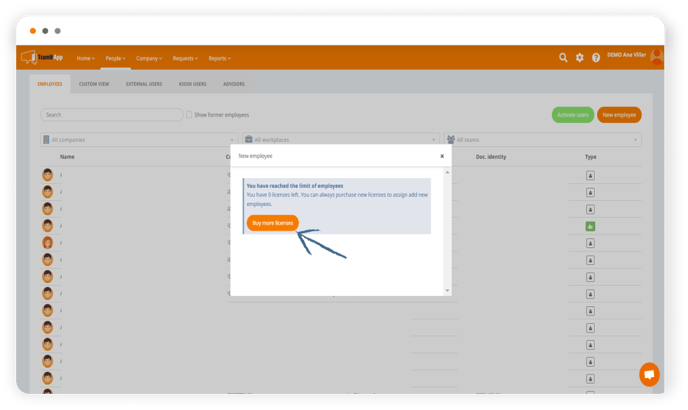 *This screen will be shown to those who have billing permissions in the TramitApp platform.
*This screen will be shown to those who have billing permissions in the TramitApp platform.
If you click on the Buy more licenses button, it will show you how many licenses have been purchased and ask how many you want to acquire in order to add new employees.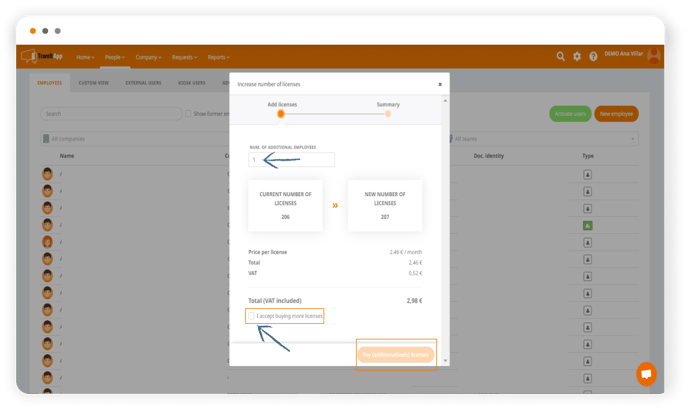
Once on this screen, we select the number of additional licenses we want to buy and mark the Accept contracting more licenses tab. To complete the process, we click on Proceed to payment.