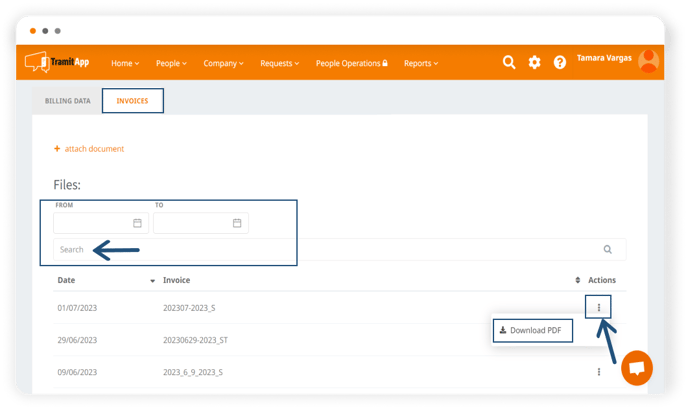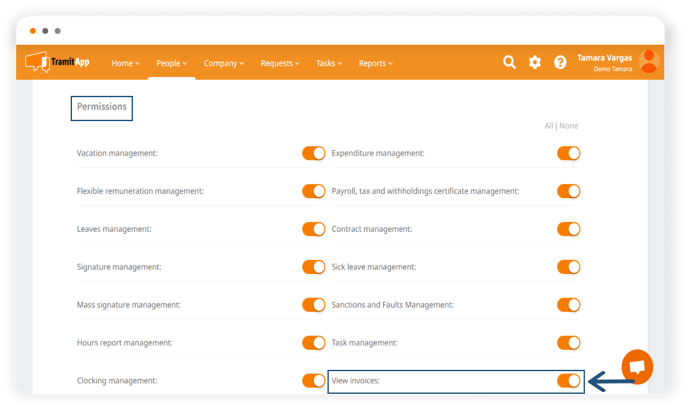From this section, you will be able to consult billing information, invoices, payment methods, and licenses if applicable.
➡️ Only administrators with billing permissions will have access to the Billing section. If these permissions are not active, please contact the Customer Success department to activate them.
Access the Billing section
You can find the Biling section from the wheel at Configuration ⚙️ > Billing.
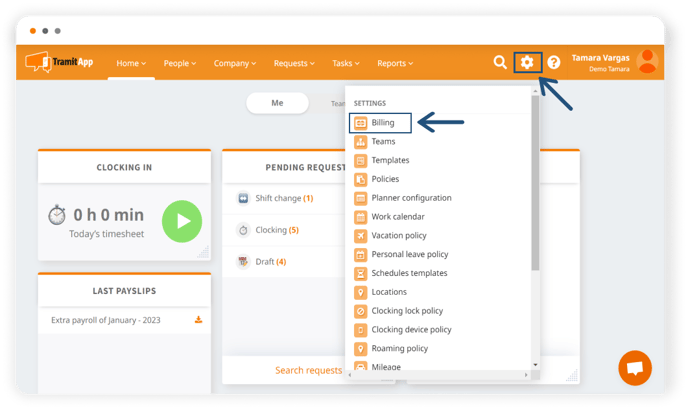
In the new window that opens, we can see the different sections.
Edit associated billing information
If we want to make changes to the billing information associated with our company, we need to go to the Billing section and select the Billing Data option at the top.
Within this section, we can see the data that we have provided to TramitApp for service billing. By clicking on the Edit button at the bottom, we can modify certain details such as the country, address, or registered province of our company.
➡️ If we want to change information such as the payment method or bank account number, we need to contact our KAM (Key Account Manager).
If we have a license-based plan, we will find the Licenses section at the top, where we can view our licenses and increase or decrease the number of licenses if necessary. If you want more information on this, check out this article on how to buying more licenses to add more employees.
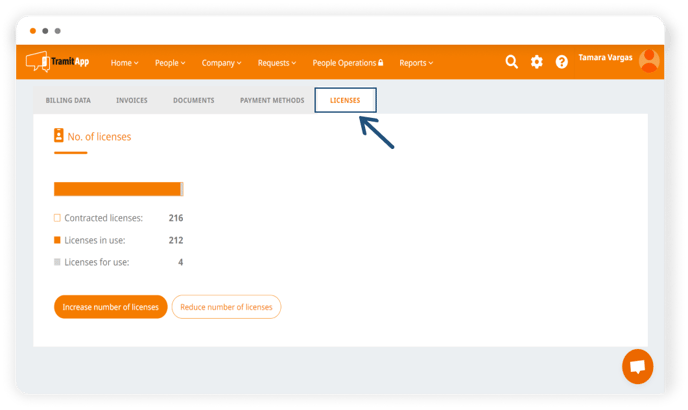 View current and past billing with TramitApp
View current and past billing with TramitApp
In the Billing section, located in second place, we can access all the billings that TramitApp automatically generates on a monthly basis. In this section, only administrators with billing permissions on the platform will have access to the billings.
To easily find the desired billing, we can use filters or enter the billing code in the "search" field. For example, if we enter "05" in the search bar, it will show us the billings for the month of May.
By clicking on the three-dot icon, we can download the billing in PDF format or download an Excel file with a list of employees for whom we have been billing for that corresponding month.