Basic concepts of visualization: Differences between the quadrant and the draft
In this article we tell you the differences between the quadrant and the drafts of TramitApp so that you can get the most out of your Smart Planner.
The TramitApp Quadrant
In the quadrant of the TramitApp platform, all the information of your company is consolidated: the planning of each worker's day, the check-ins they have made, the reported absences, or the balances of hours worked.
The information in the quadrant is visible to employees, who can consult their planning or the open shifts available here. In addition, changes made directly in the quadrant are automatically available to them and notifications of these changes are not sent.
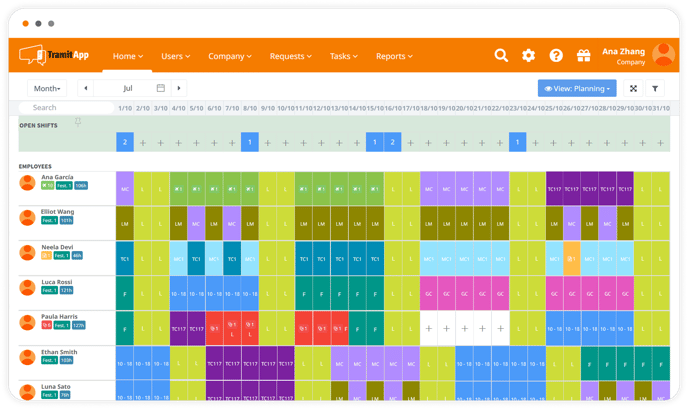
IMPORTANT: quadrants cannot be deleted or eliminated as they are consolidated and are the final version of the planning. If you want to modify the planning, a new draft must be created and published.
The TramitApp Draft
The draft is a copy of the quadrant, with current data, so that you can plan on top of it. You can have as many drafts as you need and make as many plans as you want. Employees do not have access to these drafts and will not see this planning, nor will they receive any notifications, until the draft is published.
Drafts are connected to the quadrant, so that all data modified in the quadrant is also displayed in the draft so that all factors are taken into account when planning. For example, if a schedule modification is made in the quadrant or new absences or medical leaves are included, this new data will also be shown in the corresponding draft.
You can work with as many drafts as you need, as they are independent, so you can prepare different plans to compare scenarios. Only by publishing one of the drafts (and displaying it in the quadrant) will its information (schedules, absences...) be reflected in the rest of the drafts.
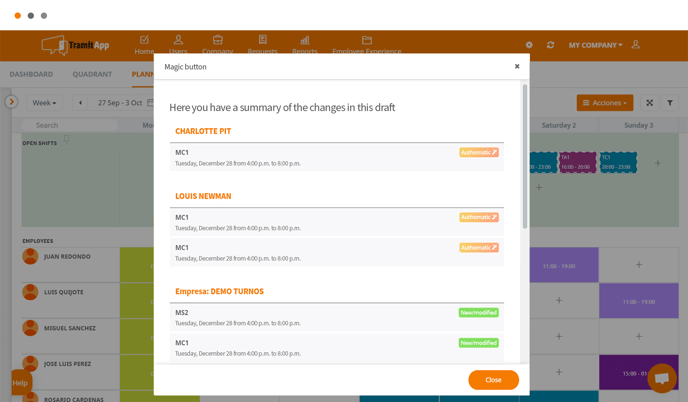
You can delete the drafts or publish them partially or completely thanks to the filters, in this way you can plan a year and publish it month by month.
IMPORTANT: TramitApp administrators can see all drafts but team leaders will only see the ones corresponding to their team.
Do you want to know all the actions you can perform with drafts? We will tell you step by step in the article The commands of the planner one by one