In TramitApp, we have two types of expenses reports: Employee Expense Report and Detailed Expense Report. In this article, we show you the differences and how to download them.
In TramitApp, we can get two different expense reports: detailed expense report and expenses per employee report.
Detailed expense report
To download the detailed expense report, we need to go to the Report> Expenses> Detailed Expenses section.
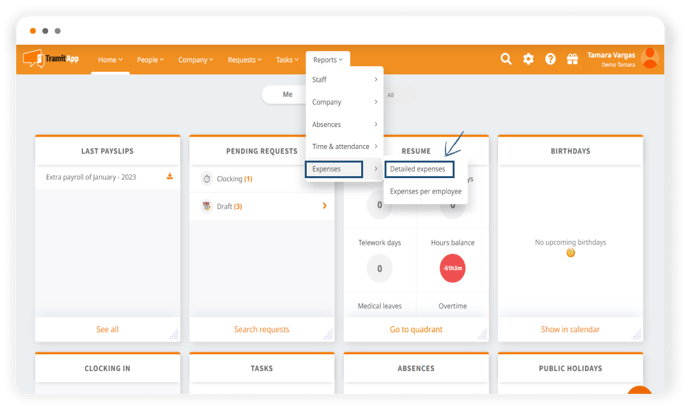
Once inside, we can mark the different columns we want to view in our report. We will also find different filters that we can customize:
- Status. We can customize the status of expenses. If we want to get pending, approved, canceled, or rejected expenses. If we don't mark anything, we will get all these expenses in our report.
- Amount. Here, it will allow us to limit from a minimum of expenses to a maximum if we want to.
- Date. We can limit expenses through a date range that we want to consult in our report. Approval date. Limit from when to when these procedures were approved.
- Employee. If we want to consult the expenses generated by one or more employees, we can filter them in this section or not specify any to get those from the entire workforce. If we don't select any specific employee, we will get the one for all workers.
- Currency.
- Account / project.
- Category.
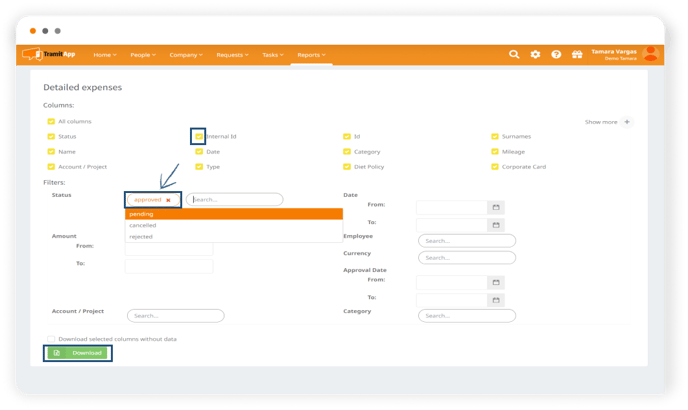
Once all the appropriate fields have been customized, we will click the Download button. This will give us an Excel document with all the requested information.
Expenses per employee report
In this report, we will get an accumulation of expenses, so we don't have to add up in the previous report each expense. We need to go to the Report> Expenses> Expenses per employee section.
We can perform the same filters we have indicated earlier. Like in the detailed expense report, if we don't set any specifications in the filters, in the report we will have an accumulation of all the expenses that each worker has had in total.
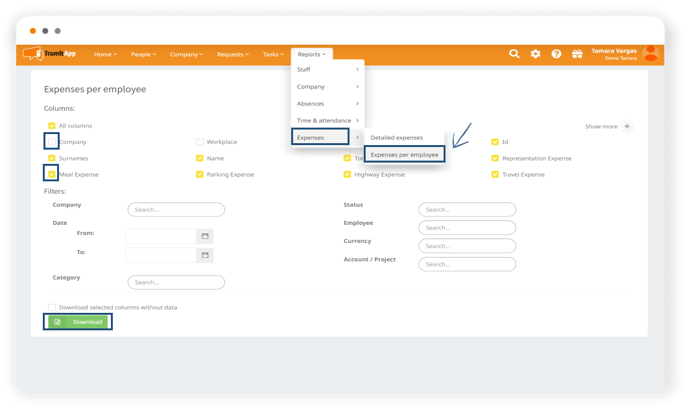
In the Excel, we will see the total amount of expenses of each employee and how these expenses have been distributed: representation expenses, meals, parking, highway, travel, fuel, diet... an accumulated expense divided by types for the employee.
This information will be very practical, especially for the administration department of our company.