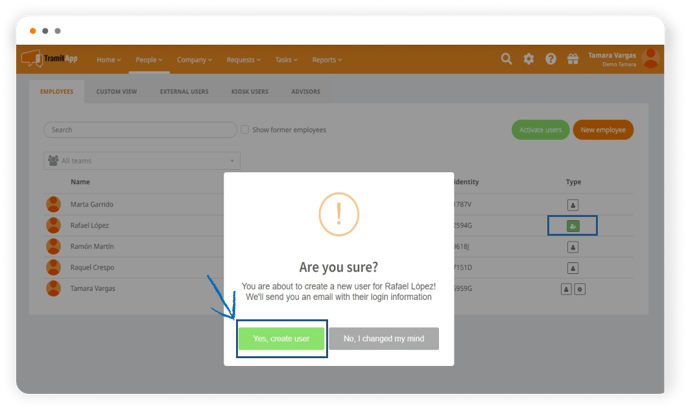Once users are registered in TramitApp, it is necessary to activate them so that employees receive their username and password in their email to access the platform.
As mentioned in the post about the types of users that can be found in TramitApp, it is necessary for employee users to have their account activated in order to receive their credentials and access the platform. Here's how to do it.
Checking if employee users are active
First, we need to check if the worker is active on the platform or not. To do this, click on the People > Employees tab where we can verify if the user icons appear in gray or green. If the employee detail is in gray, it means that the user is registered. However, if the employee detail is in green, it means their account is still inactive.
Having an inactive account means they don't have access to TramitApp because they haven't received the email with their login credentials.
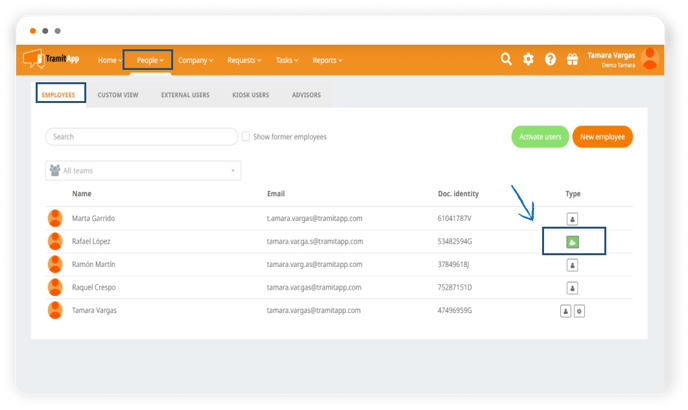
How to activate an employee user
To activate the user, click on the green icon, and a message will appear asking if you are sure about this action for this specific employee. If you click Yes, an email will be automatically sent to the email address provided in the platform with their access credentials for TramitApp.