The process of exchanging shifts allows for a change of work shifts between colleagues from the platform, requiring confirmation by a supervisor.
To carry out a shift exchange, in the top menu we click on Requests > Shift Exchange. In this window, we select the action we want to perform, in this case, Exchange Shift and click Next.
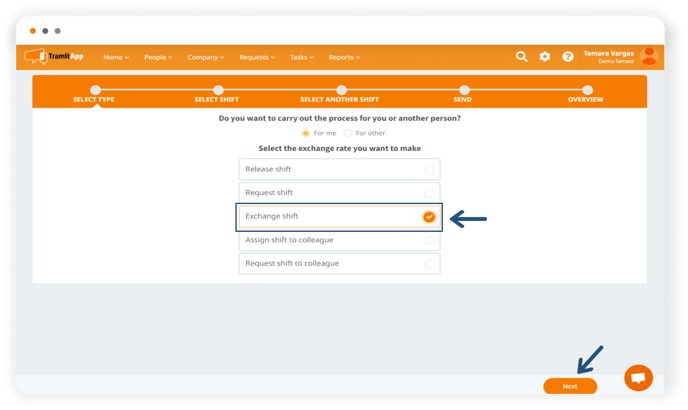
Now, in the search engine, we select the week where the day we want to exchange shifts is located. We mark the day and the time slot of the corresponding work shift.
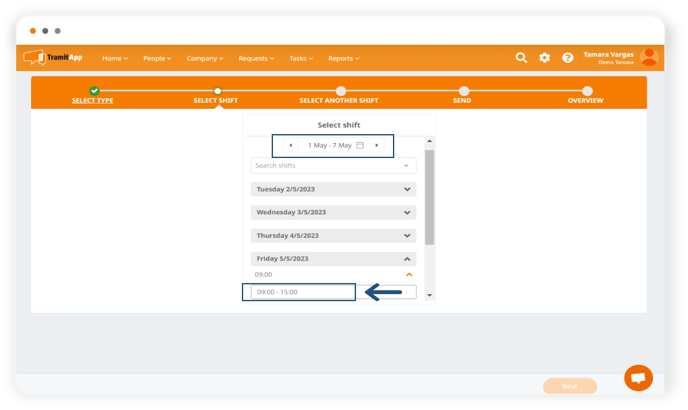
By clicking on the corresponding time slot (for example, from 09:00 to 15:00), a new window will appear on the right. In this window on the right, we will select the week, day, and work shift that we want to exchange with our colleague. Only compatible days/shifts that we can truly exchange will appear, showing to whom they belong. After selecting the one we want, we click Next.
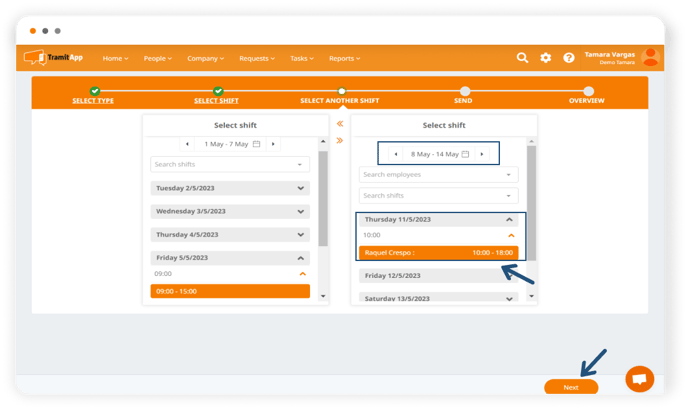
In this step, the information of the shifts we want to exchange will appear. We can add a description to the requests for our colleague and also the supervisor in charge of confirming this shift exchange. We review the data and click Send to complete the request.
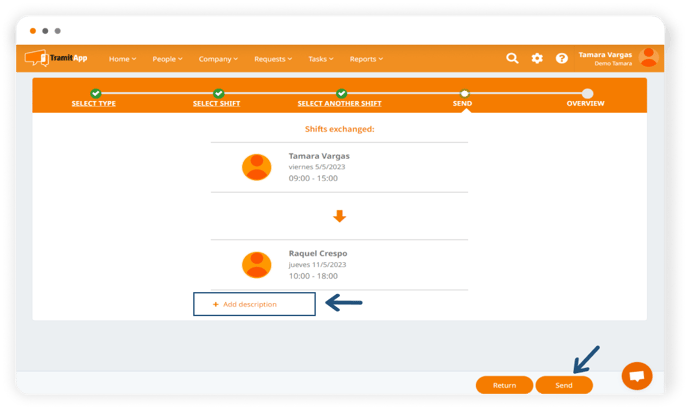
Who needs to approve the shift exchange?
- The colleague with whom we want to exchange the shift
The shift exchange process must first be accepted by the colleague with whom we have selected to make the exchange. The colleague in question will receive a notification about the shift exchange request, which can be seen from their Dashboard in the section for Pending Requests.
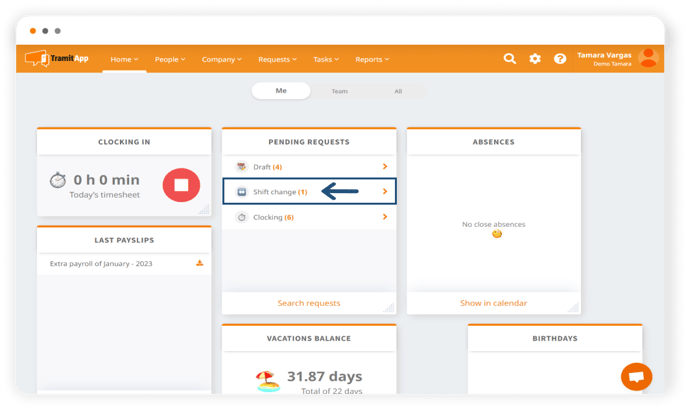
They can also see the request in Requests > Requests List > Shift Exchange (located on the left side of the window). From there, the colleague can accept or reject the proposed exchange.
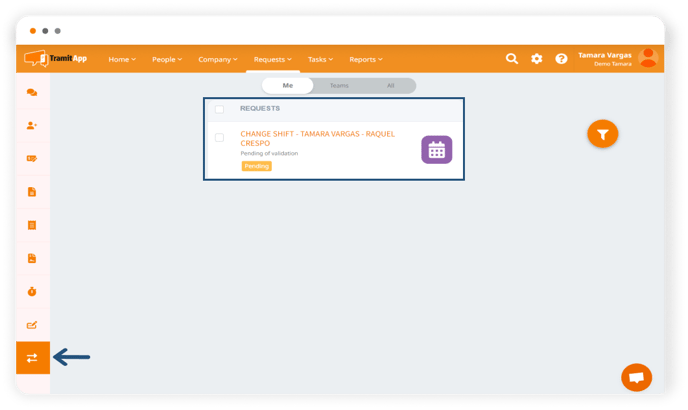
2. The platform administrator
If the colleague with whom the shift exchange is to be made accepts it, the management will pass to the administrator, who will be responsible for accepting or rejecting this request. Similarly, the administrator will receive a notification with the shift exchange request. They can access the request from the notification, from the Dashboard, or in the Request List section.
What to check if the shift exchange fails?
If we see that the shift exchange is not working, it may be due to one or several aspects. In this article, we will tell you what you need to review.