We can sign documents with full legal validity through our mobile phone using the TramitApp app.
We can contribute our signature to a document through the web or through the app. If you want to carry out the signing process through the web, we recommend this article: How to sign a document through the web.
If we have the TramitApp app installed for Android or iOS, when we receive a document to sign, we will receive a notification on our mobile phone informing us that we have a pending document to sign. We can access this document from the notification itself or from the app.
To search for the pending document to sign in the app, we will access the Requests section, located in the bottom menu, and the document will be listed as pending for signature.
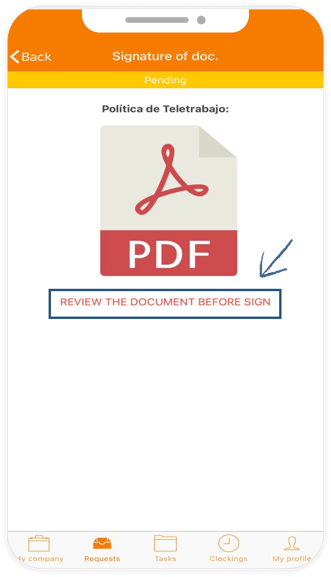
By clicking on it, it will indicate that we must review the document with a document reader before signing.
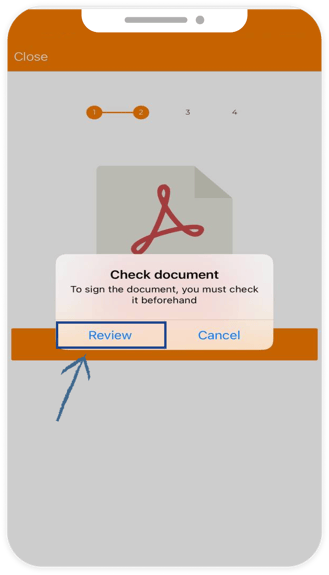
After reviewing the document, we will go back and a message may appear where we need to fill in certain requested information (such as the date of a company course, etc.). The next step will be the option to Sign. By clicking on it, it will show us the screen where we can stamp our signature from the mobile device with our finger. If we make a mistake, we can click the red X button to repeat it. Once we have made our signature, we mark Sign in the upper right corner.

Once the process is completed, we review the document before signing, where we will see at the end of the document that our signature has been added. If we refresh the page of the Requests section by swiping down, we will see that our document has been completed and, with it, its signature. This signature has full legal validity.