Processing overtime in the App
If you work more hours than the schedule, you can process this time as overtime. We show you how to do it through the TramitApp app.
To process overtime in the app, we click on the option of Requests at the bottom of the menu and click on the ➕ icon at the top to create a new request.
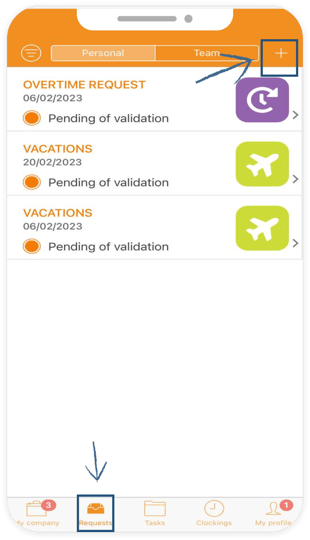
On this screen, we look for the option of Overtime.
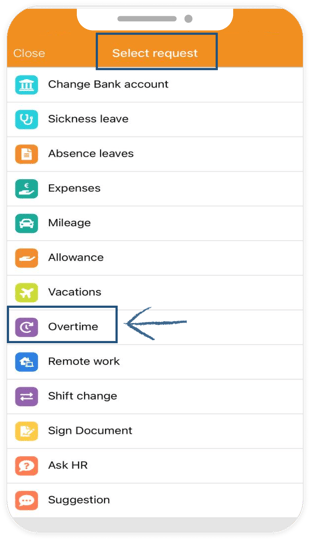
In this overtime procedure, we will mark the day and the hours in which we carried out this excess of work. We can also add this overtime procedure to the project in which we were working or leave a note for our supervisor. In this way, by making the procedure, we will reflect that the excess of work that appears in this schedule is justified for a reason.
By clicking Send, we will have finished the procedure, and it will be the responsible who must approve it.
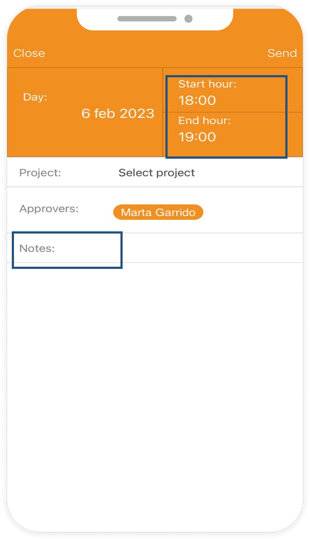
We can also perform this procedure from the web, here we tell you how to make the overtime request on the web.